With the new Apple’s updates, do you know how IOS14 affect Facebook Ads?
The world is shifting aggressively towards more privacy for internet users, and this is affecting everyone!
It affected Third Party Cookies, and now Apple puts its user’s privacy and security first.
Facebook is not happy about this new update from Apple as it limits its ability to track iPhone users, which affects your Facebook Campaigns, which we will dig deep on how it affects you and how to survive it.
What is The IOS 14 Update?
The new updates from Apple provide the iPhone with many new features and awesome ones like iPhone mask face id, but some are also catastrophic for some of us, and here I mean Facebook!
There is no denying that users privacy is becoming vital, affecting everything we used to on the internet, so Apple decided to put their user’s privacy first!
This update gives users the ability to disable the app tracking if they want! as Apple obligates App developers to the following:
- Describing How Your App Uses Data.
- Asking Permission to Track.
- Using the AppTrackingTransparency Framework
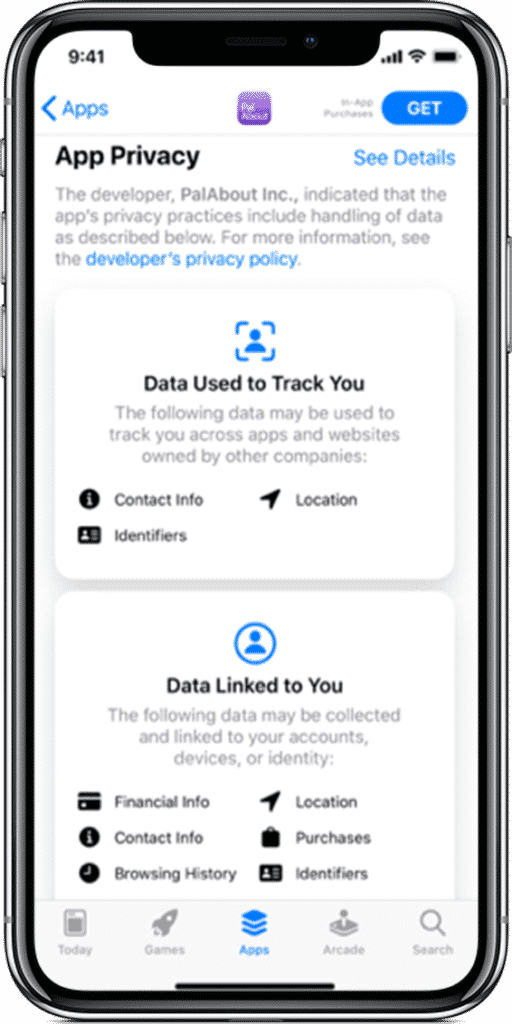
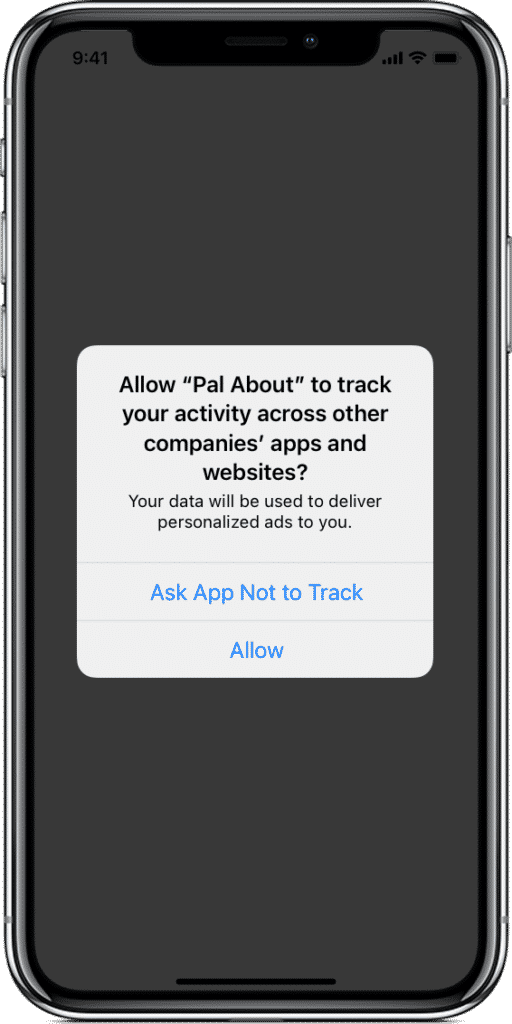
Apple started to educate users about the new update, “Apple Tracking Transparency Privacy”.
Apple says: do not become the product! Do not let providers sell your data on the cloud! Now you have control over your data, choose to share it or not.
How IOS14 affect Facebook Ads?
Facebook Ads has been affected by the IOS14 update big time, and Facebook was not happy with the update.
Facebook announced in June, at its annual Worldwide Developers Conference (WWDC) :
Apple announced product and policy changes that will affect data sharing across iOS.
The limits it places on advertising will harm the growth of small businesses and the free Internet.
Facebook for business
We believe that free, ad-supported businesses have been essential to the growth and vitality of the Internet and that personalised ads and user privacy can coexist. We support proactive privacy measures and data transparency, but we don’t agree with Apple’s policy changes.
Facebook does not agree with those new changes,as the new IOS14 affect Facebook Ads, and affect Facebook business!
When creating IOS14 App installs campaign, you need to create a separate campaign due to reporting limitation.
You can only associate your app with a single ad account. However, you can use the same ad account to advertise for multiple apps.
Each app is limited to 9 iOS 14 campaigns at once. Each campaign is limited to five ad sets of the same optimization type.
There is a 72-hour reset period after you turn off or delete one of your nine permitted iOS 14 campaigns before it will no longer count against your limit.
Auction is the only available buying option when you create an ad for iOS 14 devices; reach and frequency are not available.
Once your campaign is published, you can’t turn on or turn off the iOS 14 campaign toggle. You’ll have to turn off or delete your campaign.
You can use the following campaign bid strategies: lowest cost, cost cap, minimum ROAS or bid cap. However, if you choose the cost cap or minimum ROAS bid strategy, your ad set should be scheduled to run at least three full days.
Your pixel may only optimize for a maximum of eight conversion events for each domain.
You can use the following campaign bid strategies: lowest cost, cost cap, minimum ROAS or bid cap. However, if you choose the cost cap or minimum ROAS bid strategy, your ad set should be scheduled to run at least three full days.
How to prepare yourself for IOS14
For the App campaigns:
Update to Facebook SDK for iOS version 8.0 or above for iOS 14 support, or version 9 or above if you use Facebook Login.
For conversion-based campaigns using Facebook Pixel:
- Verify your website domain using Facebook Business Manager.
- Configure eight preferred web conversion events per domain in Events Manager.
- Set the priority for firing the events in the event manager
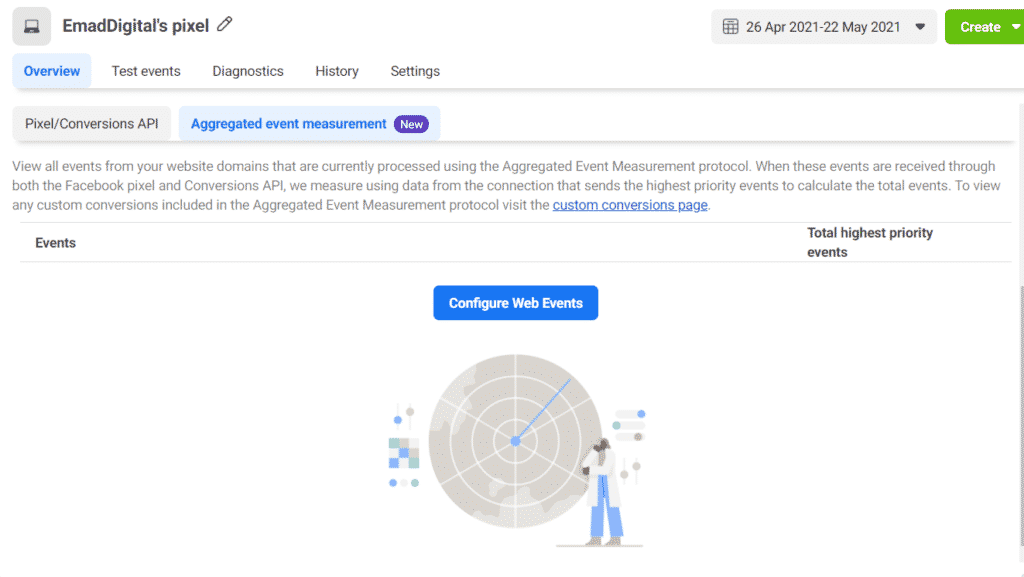
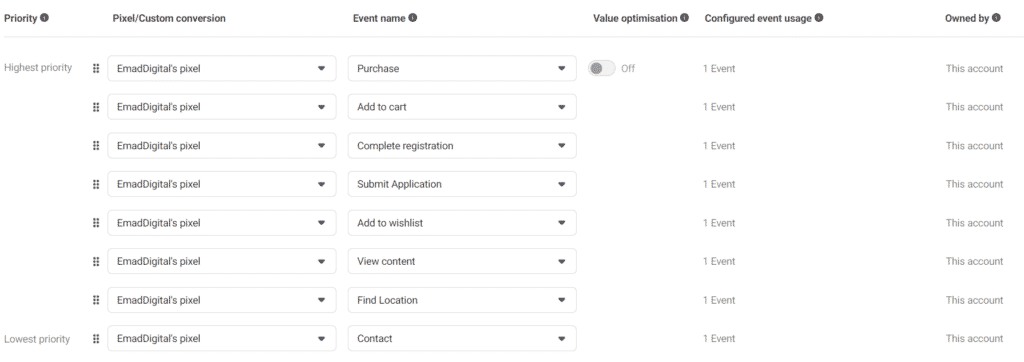
What will happen if users opt-out of tracking?
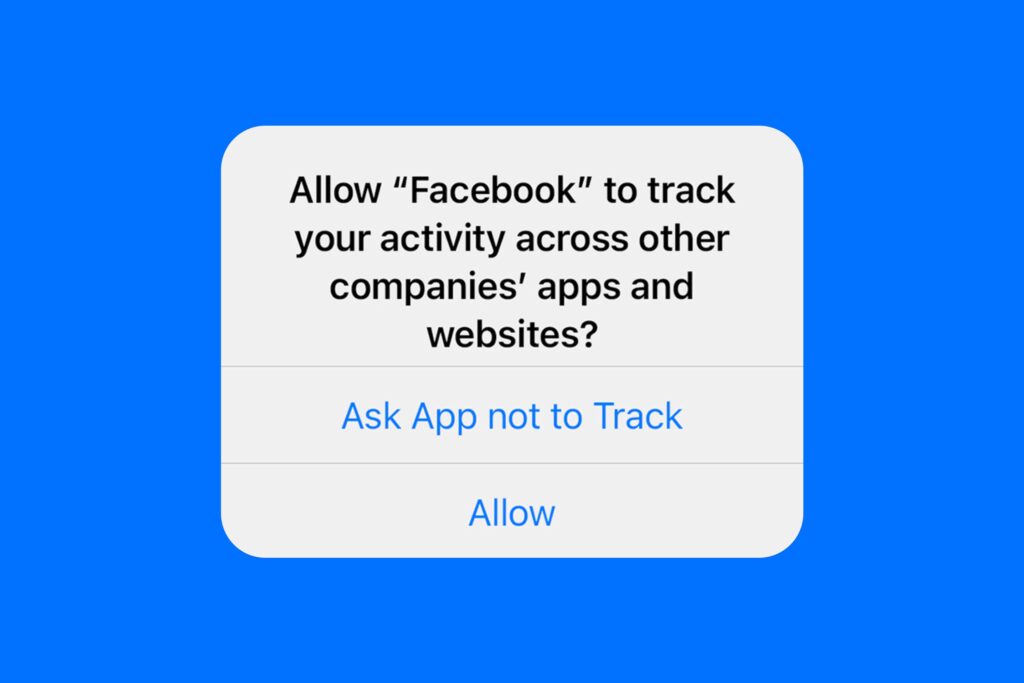
Now you have the eight events configured and put in order, which can be used for conversion optimisation.
In the case of user opt-out tracking, you will be able to retrieve the highest priority event data!
Are Facebook Ads ending?
Absolutely no, yes when it comes to IOS14 devices reporting results can be delayed, and there is some limitation added, but we can survive and adapt to this, nothing is ending, it is just the beginning of a new era.

